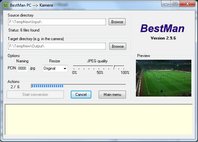BestMan offers three modules:
- Create a new BESTSHOT from scratch
Load any JPEG graphic file which BestMan automatically scales to the required size for your camera. Add explanation text to the graphic.
Select the parameters you wish to use and save it as BESTSHOT scene, ready for use in your camera.
Many parameters, e.g. showing mask and lines in the display can only be achieved via custom BESTSHOT files through BestMan and are not available via the menu of the camera.
BestMan fully supports the creation of Movie-BESTSHOT scenes.
- Change the graphics of a existing BESTSHOT scene
You created a BESTSHOT scene with your camera but you are not satisfied with the picture for it?
With BestMan you can easily exchange the graphic of your BESTSHOT scene with any other graphic file that you have available.
- Album module
Casio cameras can only show pictures that have been shot with the camera.
Even those pictures canīt be shown in the camera anymore, if they have been modified (e.g. rotated) in your PC. This is because Casio uses a special JPG format.
BestMan allows to convert any picture to this special format - including optional resizing to fit the camera display and save valuable memory.
That way you can always take your best pictures with you in the camera to show to your friends.